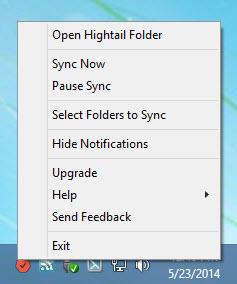Hightail
2.4.7
Size: 0 Bytes
Downloads: 6164
Platform: Windows (All Versions)
If you’re on your own, you can use Hightail to sync important files across platforms and easily access your files from the web. If you’re collaborating on a project, you can use Hightail to share or send files and folders to others. Depending on your plan, you can share files up to 250MB and files up to 10GB in size.
Hightail is available as an application for Windows-powered PCs, it is available as a plug-in for Microsoft Outlook, and it is available as an app for Apple’s iPhone.
While Hightail is running, you will see an icon in the system tray. Double click the icon and the special Hightail folder will open. Any file placed in this folder will be automatically uploaded to the cloud and synced across all your devices. Right click the system tray icon and you will be presented with a context menu that allows you to pause the sync function, choose what folders will be synced, send feedback, and more.
The following features are offered by the application: place files in the Hightail folder and they will be automatically uploaded to the cloud and synced across all your devices; select what folders to sync; access files from the web by logging into your Hightail account; send and share files and folders; e-signatures; data encryption; verify recipients; secure delivery (control who accesses your files and folders); receive large files from anyone; and more.
Several Hightail plans are available: Lite, Professional, Teams, Enterprise.
With a Hightail Lite plan you can share files up to 250MB in size, you can store up to 2GB of data in the cloud, and you can use up to 5 e-signatures. Info on what the other plans have to offer is available on the official Hightail website.
Sync your important files across your devices, easily access your files, and conveniently share files with others. You can do all these things with Hightail.
Pros
Hightail is available for multiple platforms: Windows, iOS, Outlook. Any file placed in the special Hightail folder will be automatically uploaded to the cloud and synced across all your devices. Easily access the files you uploaded by accessing the Hightail website and logging into your account. Conveniently share and send files and folders. Several Hightail plans are available: Lite, Professional, Teams, Enterprise.
Cons
None that I could think of.
Hightail
2.4.7
Download
Hightail Awards

Hightail Editor’s Review Rating
Hightail has been reviewed by George Norman on 05 Jun 2014. Based on the user interface, features and complexity, Findmysoft has rated Hightail 5 out of 5 stars, naming it Essential